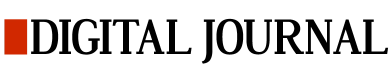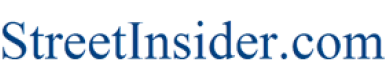Quality Crafted and Far-Reaching Press Releases That Make An Impact
We know that press releases are about more than just spreading the news; they are a way for small businesses to make a far-reaching impact. We’re combining technology, decades of experience in internet marketing, and a dedication to quality to help American small businesses build their brands and extend their reach on a new scale.
Are You Looking To Make An Impact That Resonates On Search Engines?
With our press releases, your company can extend its reach far beyond its current boundaries. Your release will show up in major search engines – such as AOL, Ask, Bing, DuckDuckGo, Google, and Yahoo – making your products and services seen when people search for them. Make a statement and ensure your business is noticed.


Are You Ready To Reach More Buyers?
For maximum visibility and impact, ensure your press releases are seen by millions of readers with a distribution of 500+ endpoints, including top-tier media outlets like Business Insider, Marketwatch, Digital Journal, and Street Insider. Maximize your global reach and get the attention your news deserves!
For The Best Press Release Services With Promotional Assets
We use advanced SEO and targeting techniques to ensure that your press releases get maximum exposure and reach the right people.
Our press release offer is something special - not only do we create an amazing press release, but we also provide you with a powerful opportunity to promote it. We craft an announcement video and 23 different graphics that you can use to get your message out there.


Marketing Assets That Go Far
With the power it provides and its potential to reach buyers directly, our press releases are a highly cost-effective approach to internet marketing. Each release is an opportunity to get new customers, build your company’s credibility, and establish the link between your brand and the solutions your buyers are searching for.